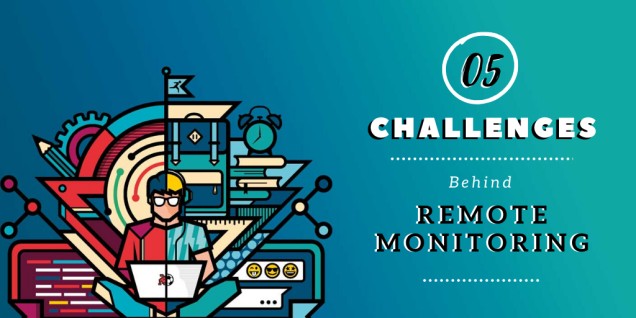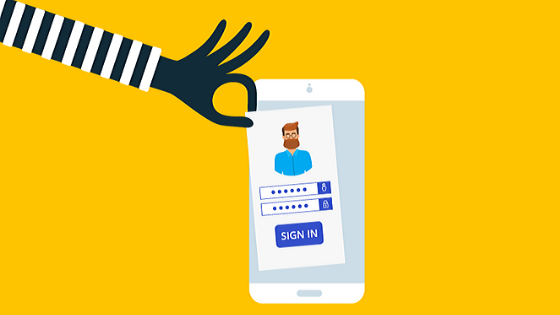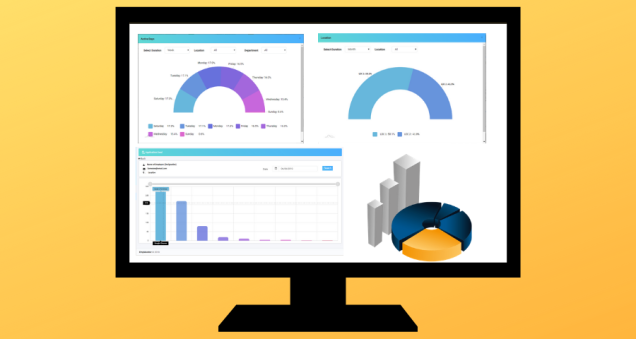COVID-19 has posed a substantial threat to humankind, spreading like wildfire among all the nations of the world. Various organizations and corporations worry about their employees’ safety and have resorted to commencing work from home for their co-workers.
Telecommuting got a mixed reaction from both- the employers and the employees. One of the biggest reasons behind it is that a lot of employees were never used to the 9 to 5 work schedule at home. Managing a remote workforce is not an easy task, and one needs to deploy special tools to know what their employees are up to at their places.
Monitoring employees remotely comes with various challenges and risks. And as we all know, you must know the rules before you break them. So here we are, with a list of some of the main challenges of remote monitoring and the solutions to them:
1. Lack of Communication
When working at home, it becomes extremely stressful to keep constant communication with your colleagues, mostly because they do not stay in front of your eyes all the time. Though it is possible to host regular discussions via texts and video calls, the lack of face-to-face communication still creates a work barrier.
Solution- Use a single messaging platform and install it on every employee’s system. Make it mandatory for all to share their regular work updates. Encourage them to come up with doubts or queries, hold daily video/phone calling sessions, talk to them about upcoming tasks, etc. You can use various tools and apps like Telegram, Zoom, etc.
2. Discipline Issues
Employers already struggle to maintain discipline in the office premises; it becomes more painful to do so among the remote workforce. How do you know if your co-workers are serious with the assigned task when working directly from their bedrooms? Apart from general monotony, WFH also comes with some grave distractions.
Solution- Employers can use tools to track and monitor their employees’ regular activities and take strict actions against the ones who do not follow the rules. This way, the employees being aware of the surveillance, will keep up with the work pace and take their office work seriously.
3. Data Breaching
One of the biggest reasons why employers fear letting their employees working from home is that they fear the potential threats to the company data. The chances of data leaking and breaching increase exponentially when people work on public WiFis using their BYODs, and have little to no knowledge of the malware that they may have got from any random website.
Solution- Create separate office profiles for each employee, starting from Google account to Thunderbird, Dropbox, Skype, and every other app/tool used for handling official data. Keep a Record of these profiles and their passwords, monitor them regularly, and check for any suspicious activities. Take strict actions against the employees who do not abide by your company’s rules.
4. Increasing Goldbricking
Goldbricking is the phenomenon of pretending to work for longer hours and getting paid for doing far less than the total work assigned. It is no brainer that it becomes strikingly prevalent in distant workforces. Workers aren’t usually worried about the deadlines as there remains no one around to hurry them up, leading to a decline in overall productivity.
Solution- As already mentioned above, using monitoring tools and software will let you track each and every activity of your co-workers. This way, you can record the actual working and non-working hours along with a list of all the frequently used apps and visited websites. You can assess the employees based on this information and discuss their work with them accordingly.
5. Reliable Tool
There are various best remote monitoring tools and software available in the market, but all of them differ in features and functions. You cannot rely on any random tool, as most of them are not really safe. As a matter of fact, the best tools are pretty expensive.
Solution- Look for the reviews of all the tools and book a demo for the ones who offer a free trial. There are various options in the market, like EmpMonitor, ActivTrak, Time Doctor, etc. that offer the best features at equitably competitive prices. Be sure you choose any tool according to your company’s size and the features that you need for monitoring.
Well, if you want to dive more about tool, you can have a look at this video on: Manage Remote Work Easily With Powerful Monitoring Software: EmpMonitor(EmpMonitor AV Ad)
Conclusion
Managing your remote employees is, indeed, a tedious task, but you can do it without any hassle by keeping a constant eye on them. There are various software and tools available in the market that let you do so in real-time. Assess the best one that could work for your business and deploy it for a better outcome.